10 Dec Update Your Tag Agent
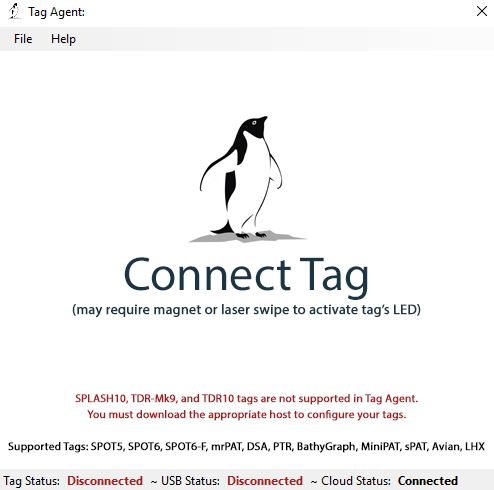
When we released Tag Agent 2.1.14 software program, we found out there was a problem with the auto-upgrade feature. If you are using this version, you will need to uninstall and reinstall Tag Agent to make sure you have the latest version. If you already have Tag Agent 2.1.15 or above, you do not need to manually upgrade. You can find your version when you open Tag Agent under “Help.” This does not affect tags already programmed. It is simply an update to the software on your computer used to communicate with your tags.
We are sorry for any inconvenience this may cause. Please email tags@wildlifecomputers.com if you have any problems or questions.
How to Uninstall Tag Agent 2.1.14.
- Go to your computer’s Control Panel
- Access “Programs”
- Click on “Uninstall a Program”
- Find “Tag Agent”
- Right-click Uninstall/Change or click Uninstall/Change in the toolbar
- A pop-up window will appear asking to “Remove the application from this computer.” Click “OK”
How to Install the Current Version
- Go to the website: wildlifecomputers.com
- Click on the “Download” under “Tag Agent” on the homepage
- Make sure you meet the minimum requirements, read the General Terms Agreement and click “Download”
- You will see a setup.exe program in the lower left-hand side of your browser
- Click on the program, a pop-up window will appear asking “Do you want to install this application?” Click “Install”
- Type in your Tag Agent User Credentials and Password
