25 Jun Tips for Tag Deployment
Posted at 13:56h in Newsletter
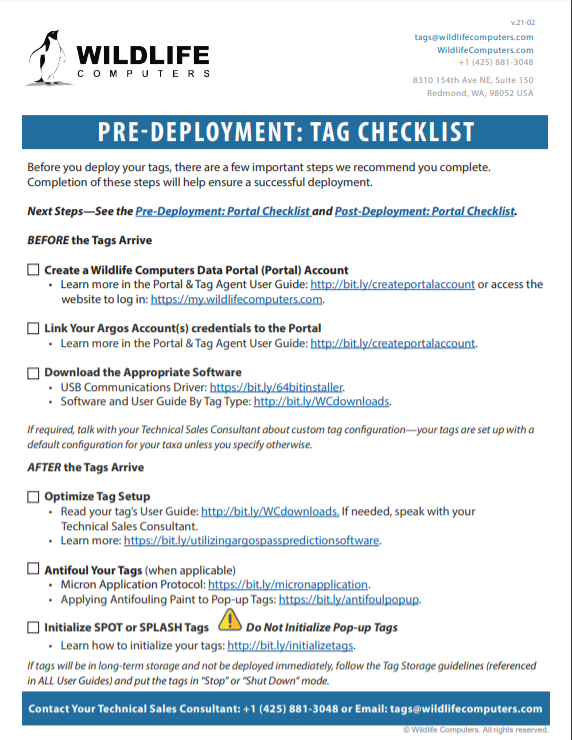 One of the biggest questions we get at Wildlife Computers is what do I need to do before I deploy my tags. We’ve created some documents that might help:
One of the biggest questions we get at Wildlife Computers is what do I need to do before I deploy my tags. We’ve created some documents that might help:
Let’s run through Cliff’s Notes.
Before every deployment, we recommend you complete a few steps.
- Download the correct software for your tag. If you have a SPLASH10, TDR-Mk9, or TDR10 tag, you need to download the proper Host and USB Driver to communicate with your tag from https://wildlifecomputers.com/support/downloads/.
- Link your Argos account if you have one, or create a new one. This will allow for automatic download of your Argos data.
- Check for satellite coverage in your deployment area. In order to increase the probability of getting your data to the satellites, we often suggest transmitting EACH data message at least 10 times. However, depending on where in the world your tag is, you may need to transmit more or less than 10 times to increase the likelihood that your messages are received.
- You can check ahead to see where the satellites might be in your deployment area by using our pass prediction app. Learn more here: https://wildlifecomputers.com/blog/utilizing-argos-pass-analysis
- Initialize your tags. We highly recommend tag initialization prior to deployment for SPOT and SPLASH tags to help ensure locations are received as quickly as possible after deployment, regardless of animal behavior. You don’t need to do this for tags with a premature release (pop-up) like mrPAT, MiniPAT or sPAT tags. If you do plan on letting pop-up tags transmit at or near your deployment site prior to deployment you need to be sure that the premature release is turned OFF and the release date is set far into the future so that the tag does not accidentally release and transmit data to Argos anytime during your test.
